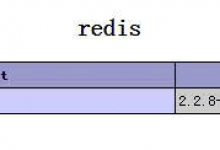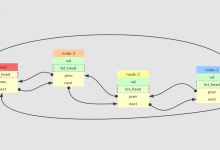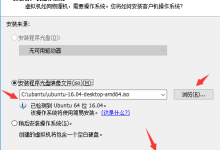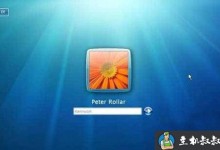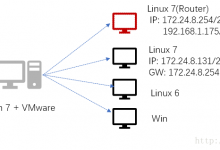提示:如果官网是英文页面,建议使用谷歌浏览器能同步翻译页面。点击下载【谷歌浏览器最新绿色便携版】
注意:部分文章发布时间较长,可能存在未知因素,购买时建议在本站搜索商家名称,先充分了解商家动态。
交流:唯一投稿邮箱:hostvps@88.com。
注意:部分文章发布时间较长,可能存在未知因素,购买时建议在本站搜索商家名称,先充分了解商家动态。
交流:唯一投稿邮箱:hostvps@88.com。
1、安装
复制代码代码如下:
./configure –prefix=/usr/local/apache2 –enable-so –enable-rewrite –enable-ssl
这时apache已经拥有的伪静态功能了,称为内建伪静态。
2、如果安装的时候没有 –enable-rewrite 这个参数,那么:
到“LoadModule” 区域,在最后一行加入“LoadModule rewrite_module modules/mod_rewrite.so”(必选独占一行),然后重启apache服务器即可。
3、让apache服务器支持.htaccess
vim /usr/local/apache2/conf/extra/http-vhosts
Options FollowSymLinks
AllowOverride None
改为
Options FollowSymLinks
AllowOverride All
就可以了。
但是需要在网站文件中加入一个htaccess文件。才可以综合支持伪静态功能。(在网站文件目录下)
vim .htaccess
复制代码代码如下:
RewriteEngine On
RewriteBase /
# Rewrite规则
RewriteRule ^index.htm$ index.php
RewriteRule ^jobs/jobs-show-([0-9]+).htm$ jobs/jobs-show.php?id=$1
RewriteRule ^company/company-show-([0-9]+).htm$ company/company-show.php?id=$1
RewriteRule ^resume/resume-show-([0-9]+).htm$ resume/resume-show.php?id=$1
RewriteRule ^news/news-list-([0-9]+)-([0-9]+).htm$ news/news-list.php?id=$1&page=$2
RewriteRule ^news/news-show-([0-9]+).htm$ news/news-show.php?id=$1
RewriteRule ^explain/explain-show-([0-9]+).htm$ explain/explain-show.php?id=$1
RewriteRule ^notice/notice-list-([0-9]+)-([0-9]+).htm$ notice/notice-list.php?id=$1&page=$2
RewriteRule ^notice/notice-show-([0-9]+).htm$ notice/notice-show.php?id=$1
RewriteBase /
# Rewrite规则
RewriteRule ^index.htm$ index.php
RewriteRule ^jobs/jobs-show-([0-9]+).htm$ jobs/jobs-show.php?id=$1
RewriteRule ^company/company-show-([0-9]+).htm$ company/company-show.php?id=$1
RewriteRule ^resume/resume-show-([0-9]+).htm$ resume/resume-show.php?id=$1
RewriteRule ^news/news-list-([0-9]+)-([0-9]+).htm$ news/news-list.php?id=$1&page=$2
RewriteRule ^news/news-show-([0-9]+).htm$ news/news-show.php?id=$1
RewriteRule ^explain/explain-show-([0-9]+).htm$ explain/explain-show.php?id=$1
RewriteRule ^notice/notice-list-([0-9]+)-([0-9]+).htm$ notice/notice-list.php?id=$1&page=$2
RewriteRule ^notice/notice-show-([0-9]+).htm$ notice/notice-show.php?id=$1
伪静态报错:
主站好用,但是链接不好用。链接是一个静态页面。以.html结尾的,所以我判断,就是为静态页面没生效,所以就添加.htaccess文件即可。
 贝壳主机网
贝壳主机网