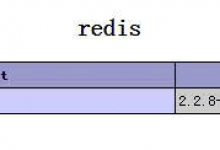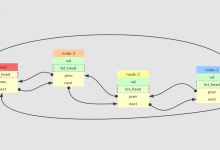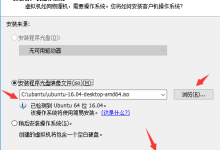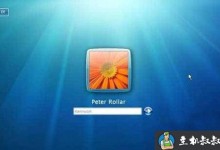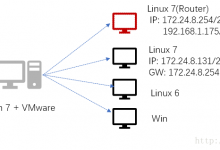提示:如果官网是英文页面,建议使用谷歌浏览器能同步翻译页面。点击下载
【谷歌浏览器最新绿色便携版】
注意:部分文章发布时间较长,可能存在未知因素,购买时建议在本站搜索商家名称,先充分了解商家动态。
交流:唯一投稿邮箱:hostvps@88.com。
有时候将不同类型的文件分门别类存储,似乎比年月目录更有意义。例如幻灯片应该存储在slides目录下,下载文件应该存储在downloads文件夹下。就说幻灯片slideshow,我比较喜欢用自定义文章类型(Custom Post Type)实现,有些幻灯片脚本比较个性,不支持绝对路径,必须用相对路径,然后用base参数设置相对于哪个文件夹,这样幻灯片必须存储在某个特定的文件夹中,年月形式显然不满足要求。所以,我们需要条件化的设置上传目录。
一、为Custom Post Type设置上传目录
假设我要将所有在幻灯片类型的文章中上传的文件存储到/wp-content/uploads/slides文件夹中,将下面的代码放到主题的functions.php中即可
function custom_upload_directory( $uploads ) {
$id = $_REQUEST['post_id'];
$parent = get_post( $id )->post_parent;
if( "post-type" == get_post_type( $id ) || "post-type" == get_post_type( $parent ) ) {
$subdir = 'slides';
$uploads['subdir'] = $subdir;
$uploads['path'] = $uploads['basedir'].DIRECTORY_SEPARATOR.$subdir;
$uploads['url'] = $uploads['baseurl'].'/'.$subdir;
}
return $uploads;
}
add_filter( 'upload_dir', 'custom_upload_directory' );
将post-type替换成自己的自定义文章类型名称,将你要创建的子目录赋值给$subdir。
二、将文件保存到插件目录
下面的代码要用在插件中,文件会保存到插件目录下的uploads文件夹下。
/**
* Change Upload Directory for Custom Post-Type
*
* This will change the upload directory for a custom post-type. Attachments will
* now be uploaded to an "uploads" directory within the folder of your plugin. Make
* sure you swap out "post-type" in the if-statement with the appropriate value…
*/
function custom_upload_directory( $args ) {
$id = $_REQUEST['post_id'];
$parent = get_post( $id )->post_parent;
// Check the post-type of the current post
if( "post-type" == get_post_type( $id ) || "post-type" == get_post_type( $parent ) ) {
$args['path'] = plugin_dir_path(__FILE__) . "uploads";
$args['url'] = plugin_dir_url(__FILE__) . "uploads";
$args['basedir'] = plugin_dir_path(__FILE__) . "uploads";
$args['baseurl'] = plugin_dir_url(__FILE__) . "uploads";
}
return $args;
}
add_filter( 'upload_dir', 'custom_upload_directory' );
如果要以年月形式保存,修改一下代码即可
$args['path'] = plugin_dir_path(__FILE__) . "uploads" . $args['subdir'];
$args['url'] = plugin_dir_url(__FILE__) . "uploads" . $args['subdir'];
三、为后台管理页面设定upload_dir
用wp_editor在后台管理页面(比如用add_menu_page创建的页面)创建一个媒体上传功能,希望所有从该页面上传的文件都保存到wp-content/uploads/myfolder目录下。
由 于ajax上传是直接调用wp-admin/async_upload.php文件,只能通过post_id获取post信息,而后台管理页面并非 post,所以判断什么时候应该更改upload_dir有些麻烦。此时,可以用采用判断页面referer的方法,用wp_get_referer() 函数获取引荐url,如果正好与我们的option page url想等,就更该目录。
function custom_upload_directory( $uploads ) {
if( wp_get_referer() == 'http://domain.com/wp-admin/admin.php?page=myoptionpage'){
$subdir = 'myfolder';
$uploads['subdir'] = $subdir;
$uploads['path'] = $uploads['basedir'].DIRECTORY_SEPARATOR.$subdir;
$uploads['url'] = $uploads['baseurl'].'/'.$subdir;
}
return $uploads;
}
add_filter( 'upload_dir', 'custom_upload_directory' );
四、参考信息
filter:upload_dir是在wp_upload_dir()函数中调用的
$upload_dir = wp_upload_dir();
$upload_dir now contains something like the following (if successful)
Array (
[path] => C:pathtowordpresswp-contentuploads2010�5
[url] => http://example.com/wp-content/uploads/2010/05
[subdir] => /2010/05
[basedir] => C:pathtowordpresswp-contentuploads
[baseurl] => http://example.com/wp-content/uploads
[error] =>
)
About 贝壳
【声明】:本博客不参与任何交易,也非中介,仅记录个人感兴趣的主机测评结果和优惠活动,内容均不作直接、间接、法定、约定的保证。访问本博客请务必遵守有关互联网的相关法律、规定与规则。一旦您访问本博客,即表示您已经知晓并接受了此声明通告。
点此给贝壳发送邮件 | 广告投放QQ80059284
 贝壳主机网
贝壳主机网