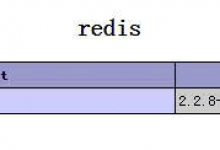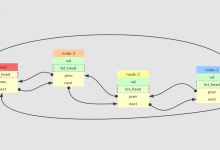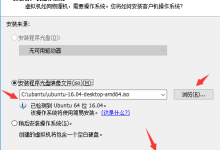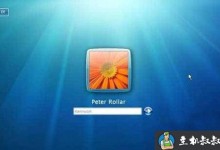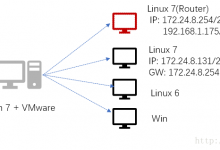提示:如果官网是英文页面,建议使用谷歌浏览器能同步翻译页面。点击下载【谷歌浏览器最新绿色便携版】
注意:部分文章发布时间较长,可能存在未知因素,购买时建议在本站搜索商家名称,先充分了解商家动态。
交流:唯一投稿邮箱:hostvps@88.com。
注意:部分文章发布时间较长,可能存在未知因素,购买时建议在本站搜索商家名称,先充分了解商家动态。
交流:唯一投稿邮箱:hostvps@88.com。
目录
- 一、 项目描述
- 二、 Nginx镜像制作
- 三、 Mysql镜像制作
- 四、 PHP镜像制作
- 五、 运行LNMP
- 六、 网页查看
一、 项目描述
使用Docker容器基于centos镜像分别制作nginx镜像,mysql镜像和php镜像使用编译安装的方式,最后通过镜像启动成容器时使用container模式网络模式并访问到php测试页面
二、 Nginx镜像制作
?
|
1
2
3
4
5
6
7
8
9
10
11
12
13
14
15
16
17
18
19
20
21
22
23
24
25
26
27
28
29
30
31
32
33
34
35
36
37
38
39
40
41
42
43
44
45
46
47
48
49
50
51
52
53
54
55
56
57
58
59
60
61
62
63
64
65
66
67
68
69
70
71
72
73
74
75
76
77
78
79
80
81
82
83
84
85
86
87
88
89
90
91
92
93
94
95
96
97
98
99
100
101
102
103
104
105
106
107
108
109
110
111
112
113
114
115
116
117
118
119
120
121
122
123
124
125
126
127
128
129
130
131
132
133
134
135
136
137
138
139
140
141
142
143
144
145
146
147
|
//拉取centos镜像[root@Docker ~]# docker pull centosUsing default tag: latestlatest: Pulling from library/centosa1d0c7532777: Pull complete Digest: sha256:a27fd8080b517143cbbbab9dfb7c8571c40d67d534bbdee55bd6c473f432b177Status: Downloaded newer image for centos:latestdocker.io/library/centos:latest[root@localhost ~]# docker imagesREPOSITORY TAG IMAGE ID CREATED SIZEcentos latest 5d0da3dc9764 2 months ago 231MB// 运行centos镜像[root@localhost ~]# docker run -it --name nginx 5d0da3dc9764 /bin/bash[root@03ca6bdc0374 /]# // 传nginx安装包到容器中[root@localhost ~]# docker cp /usr/src/nginx-1.20.1.tar.gz 03ca6bdc0374:/usr/src/// 创建nginx账户[root@03ca6bdc0374 /]# useradd -r -M -s /sbin/nologin nginx// 安装依赖包[root@03ca6bdc0374 /]# yum -y install pcre-devel openssl openssl-devel gd-devel gcc gcc-c++ make// 创建nginx日志存放目录[root@03ca6bdc0374 /]# mkdir -p /var/log/nginx[root@03ca6bdc0374 /]# chown -R nginx.nginx /var/log/nginx/// 解压nginx包进行编译安装[root@03ca6bdc0374 /]# cd /usr/src/[root@03ca6bdc0374 src]# lsdebug kernels nginx-1.20.1.tar.gz[root@03ca6bdc0374 src]# tar xf nginx-1.20.1.tar.gz [root@03ca6bdc0374 src]# cd nginx-1.20.1[root@03ca6bdc0374 nginx-1.20.1]# ./configure --prefix=/usr/local/nginx --user=nginx --group=nginx --with-debug --with-http_ssl_module --with-http_realip_module --with-http_image_filter_module --with-http_gunzip_module --with-http_gzip_static_module --with-http_stub_status_module --http-log-path=/var/log/nginx/access.log --error-log-path=/var/log/nginx/error.log[root@03ca6bdc0374 nginx-1.20.1]# make && make install// 设置环境变量[root@03ca6bdc0374 nginx-1.20.1]# echo 'export PATH=/usr/local/nginx/sbin:$PATH' > /etc/profile.d/nginx.sh[root@03ca6bdc0374 nginx-1.20.1]# source /etc/profile.d/nginx.sh // 查看监听端口[root@03ca6bdc0374 nginx-1.20.1]# nginx[root@03ca6bdc0374 nginx-1.20.1]# ss -antlState Recv-Q Send-Q Local Address:Port Peer Address:Port Process LISTEN 0 128 0.0.0.0:80 0.0.0.0:* [root@localhost ~]# curl 172.17.0.2 <!DOCTYPE html><html><head><title>Welcome to nginx!</title><style> body { width: 35em; margin: 0 auto; font-family: Tahoma, Verdana, Arial, sans-serif; }</style></head><body><h1>Welcome to nginx!</h1><p>If you see this page, the nginx web server is successfully installed andworking. Further configuration is required.</p><p>For online documentation and support please refer to<a href="http://nginx.org/" rel="external nofollow" >nginx.org</a>.<br/>Commercial support is available at<a href="http://nginx.com/" rel="external nofollow" >nginx.com</a>.</p><p><em>Thank you for using nginx.</em></p></body></html>// 修改配置文件[root@03ca6bdc0374 nginx-1.20.1]# vim /usr/local/nginx/conf/nginx.conf......http { include mime.types; default_type application/octet-stream; #log_format main '$remote_addr - $remote_user [$time_local] "$request" ' # '$status $body_bytes_sent "$http_referer" ' # '"$http_user_agent" "$http_x_forwarded_for"'; #access_log logs/access.log main; sendfile on; #tcp_nopush on; #keepalive_timeout 0; keepalive_timeout 65; #gzip on; server { listen 80; server_name localhost; #charset koi8-r; #access_log logs/host.access.log main; location / { root html; index index.php index.html index.htm; // 添加index.php } ...... location ~ .php$ { root /var/www/html; // php测试页面目录 fastcgi_pass 127.0.0.1:9000; // 在工作中这里要改为php服务器的地址 fastcgi_index index.php; fastcgi_param SCRIPT_FILENAME $Document_Root$fastcgi_script_name; include fastcgi_params; }......daemon off; // 写最后面// 重新加载配置文件[root@03ca6bdc0374 nginx-1.20.1]# nginx -s reload[root@03ca6bdc0374 nginx-1.20.1]# ss -antlState Recv-Q Send-Q Local Address:Port Peer Address:Port Process LISTEN 0 128 0.0.0.0:80 0.0.0.0:* // 创建nginx镜像[root@localhost ~]# docker commit -a '1826597954@qq.com' -c 'CMD ["/usr/local/nginx/sbin/nginx"]' -p 03ca6bdc0374 gaofan1225/nginx:v0.1sha256:453bfb1a13ae0aeba38e2e26ebe03e09544aa2ea8b477e45e4fb8aa51fec3e92[root@localhost ~]# docker imagesREPOSITORY TAG IMAGE ID CREATED SIZEgaofan1225/nginx v0.1 453bfb1a13ae 16 seconds ago 575MBcentos latest 5d0da3dc9764 2 months ago 231MB |
三、 Mysql镜像制作
?
|
1
2
3
4
5
6
7
8
9
10
11
12
13
14
15
16
17
18
19
20
21
22
23
24
25
26
27
28
29
30
31
32
33
34
35
36
37
38
39
40
41
42
43
44
45
46
47
48
49
50
51
52
53
54
55
56
57
58
59
60
61
62
63
64
65
66
67
68
69
70
71
72
73
74
75
76
77
78
79
80
81
82
83
84
85
86
87
88
89
90
91
92
93
94
95
96
97
98
99
100
101
102
103
104
|
// 运行centos镜像[root@localhost ~]# docker imagesREPOSITORY TAG IMAGE ID CREATED SIZEgaofan1225/nginx v0.1 453bfb1a13ae 16 seconds ago 575MBcentos latest 5d0da3dc9764 2 months ago 231MB[root@localhost ~]# docker run -it --name mysql 5d0da3dc9764 /bin/bash[root@3ea39d4dfa8f /]# // 传mysql安装包到容器[root@localhost ~]# docker cp /usr/src/mysql-5.7.34-linux-glibc2.12-x86_64.tar.gz 9b6741a9ef22:/usr/src/// 安装依赖包[root@9b6741a9ef22 /]# yum -y install ncurses-devel openssl-devel openssl cmake mariadb-devel ncurses-compat-libs[root@9b6741a9ef22 /]# yum -y install libaio*[root@9b6741a9ef22 /]# yum -y install numactl.x86_64// 创建mysql用户[root@9b6741a9ef22 /]# useradd -r -M -s /sbin/nologin mysql// 解压安装包[root@9b6741a9ef22 /]# cd /usr/src/[root@9b6741a9ef22 src]# lsdebug kernels mysql-5.7.34-linux-glibc2.12-x86_64.tar.gz[root@9b6741a9ef22 src]# tar xf mysql-5.7.34-linux-glibc2.12-x86_64.tar.gz -C /usr/local/// 制作软链接,设置全校性[root@9b6741a9ef22 src]# cd /usr/local/[root@9b6741a9ef22 local]# lsbin include libexec shareetc lib mysql-5.7.34-linux-glibc2.12-x86_64 srcgames lib64 sbin[root@9b6741a9ef22 local]# ln -sv mysql-5.7.34-linux-glibc2.12-x86_64/ mysql'mysql' -> 'mysql-5.7.34-linux-glibc2.12-x86_64/'[root@9b6741a9ef22 local]# chown -R mysql.mysql /usr/local/mysql*// 设置环境变量[root@9b6741a9ef22 local]# echo 'export PATH=/usr/local/mysql/bin:$PATH' > /etc/profile.d/mysql.sh[root@9b6741a9ef22 local]# source /etc/profile.d/mysql.sh[root@9b6741a9ef22 local]# echo $PATH/usr/local/mysql/bin:/usr/local/sbin:/usr/local/bin:/usr/sbin:/usr/bin:/sbin:/bin// 制作头文件软链接[root@9b6741a9ef22 local]# ln -s /usr/local/mysql/include /usr/include/mysql// 创建帮助文档[root@9b6741a9ef22 local]# cat /etc/man_db.conf MANDATORY_MANPATH /usr/local/mysql/man// 创建库文件[root@9b6741a9ef22 local]# cat /etc/ld.so.conf.d/mysql.conf/usr/local/mysql/lib[root@9b6741a9ef22 local]# ldconfig// 创建数据存放目录[root@9b6741a9ef22 local]# mkdir -p /opt/data[root@9b6741a9ef22 local]# chown -R mysql.mysql /opt/data[root@9b6741a9ef22 local]# ls -l /opt/total 0drwxr-xr-x. 2 mysql mysql 6 Dec 4 01:31 data// 初始化数据库[root@9b6741a9ef22 local]# /usr/local/mysql/bin/mysqld --initialize-insecure --user=mysql --datadir=/opt/data/// 生成配置文件[root@9b6741a9ef22 local]# cat > /etc/my.cnf <<EOF[mysqld]basedir = /usr/local/mysqldatadir = /opt/datasocket = /tmp/mysql.sockport = 3306pid-file = /opt/data/mysql.piduser = mysqlskip-name-resolveEOF// 配置mysql启动服务[root@9b6741a9ef22 local]# sed -ri 's#^(basedir=).*#1/usr/local/mysql#g' /usr/local/mysql/support-files/mysql.server[root@9b6741a9ef22 local]# sed -ri 's#^(datadir=).*#1/opt/data#g' /usr/local/mysql/support-files/mysql.server// 启动mysql服务[root@9b6741a9ef22 local]# /usr/local/mysql/support-files/mysql.server startStarting MySQL.Logging to '/opt/data/9b6741a9ef22.err'. SUCCESS! [root@9b6741a9ef22 local]# ss -antlState Recv-Q Send-Q Local Address:Port Peer Address:Port Process LISTEN 0 80 *:3306 *:* // 编写mysql启动脚本[root@9b6741a9ef22 local]# cd /[root@9b6741a9ef22 /]# cat /start.sh #!/bin/sh/usr/local/mysql/support-files/mysql.server start/bin/bash[root@9b6741a9ef22 /]# chmod +x /start.sh // 创建mysql镜像[root@localhost ~]# docker commit -a '1826597954@qq.com' -c 'CMD ["/bin/bash","/start.sh"]' -p 9b6741a9ef22 gaofan1225/mysql:v0.1sha256:7abe6fc819127b8ef3d9ac0ea3d24aadda1b189d739e4b53416530fc79db795f[root@localhost ~]# docker imagesREPOSITORY TAG IMAGE ID CREATED SIZEgaofan1225/mysql v0.1 7abe6fc81912 10 seconds ago 3.81GBgaofan1225/nginx v0.1 453bfb1a13ae 17 minutes ago 575MBcentos latest 5d0da3dc9764 2 months ago 231MB |
四、 PHP镜像制作
?
|
1
2
3
4
5
6
7
8
9
10
11
12
13
14
15
16
17
18
19
20
21
22
23
24
25
26
27
28
29
30
31
32
33
34
35
36
37
38
39
40
41
42
43
44
45
46
47
48
49
50
51
52
53
54
55
56
57
58
59
60
61
62
63
64
65
66
67
68
69
70
71
72
73
74
75
76
77
78
79
80
81
82
83
84
85
86
87
88
89
90
91
92
93
94
95
96
97
98
99
100
101
102
103
104
105
106
107
108
109
110
111
|
// 运行centos镜像[root@localhost ~]# docker imagesREPOSITORY TAG IMAGE ID CREATED SIZEgaofan1225/mysql v0.1 7abe6fc81912 10 seconds ago 3.81GBgaofan1225/nginx v0.1 453bfb1a13ae 17 minutes ago 575MBcentos latest 5d0da3dc9764 2 months ago 231MB[root@localhost ~]# docker run -it --name php 5d0da3dc9764[root@c6882394804e /]# // 把php安装包和依赖包传到容器中[root@localhost ~]# docker cp /usr/src/php-8.0.12.tar.gz c6882394804e:/usr/src/[root@localhost ~]# docker cp /usr/src/oniguruma-devel-6.8.2-2.el8.x86_64.rpm c6882394804e:/usr/src/// 下载epel源和依赖包[root@c6882394804e /]# yum -y install epel-release[root@c6882394804e /]# yum -y install libxml2 libxml2-devel openssl openssl-devel bzip2 bzip2-devel libicu-devel libjpeg libjpeg-devel libpng libpng-devel openldap-devel pcre-devel freetype freetype-devel gmp gmp-devel libmcrypt libmcrypt-devel readline readline-devel libxslt libxslt-devel mhash mhash-devel php-mysqlnd libzip-devel libsqlite3x libsqlite3x-devel oniguruma libzip-devel gcc gcc-c++ make[root@c6882394804e /]# yum -y install libcurl-devel// 解压php安装包进行编译安装[root@c6882394804e /]# cd /usr/src/[root@c6882394804e src]# ls debug oniguruma-devel-6.8.2-2.el8.x86_64.rpmkernels php-8.0.12.tar.gz[root@c6882394804e src]# yum -y install oniguruma-devel-6.8.2-2.el8.x86_64.rpm [root@c6882394804e src]# tar xf php-8.0.12.tar.gz [root@c6882394804e src]# cd php-8.0.12[root@c6882394804e php-8.0.12]# ./configure --prefix=/usr/local/php8 --with-config-file-path=/etc --enable-fpm --disable-debug --disable-rpath --enable-shared --enable-soap --with-openssl --enable-bcmath --with-iconv --with-bz2 --enable-calendar --with-curl --enable-exif --enable-ftp --enable-gd --with-jpeg --with-zlib-dir --with-freetype --with-gettext --enable-mbstring --enable-pdo --with-mysqli=mysqlnd --with-pdo-mysql=mysqlnd --with-readline --enable-shmop --enable-simplexml --enable-sockets --with-zip --enable-mysqlnd-compression-support --with-pear --enable-pcntl --enable-posix[root@c6882394804e php-8.0.12]# make && make install// 设置环境变量[root@c6882394804e php-8.0.12]# echo 'export PATH=/usr/local/php8/bin:$PATH' > /etc/profile.d/php.sh[root@c6882394804e php-8.0.12]# source /etc/profile.d/php.sh// 配置php-fpm[root@c6882394804e php-8.0.12]# cp php.ini-production /etc/php.inicp: overwrite '/etc/php.ini'? y[root@c6882394804e php-8.0.12]# cp sapi/fpm/init.d.php-fpm /etc/init.d/php-fpm[root@c6882394804e php-8.0.12]# chmod +x /etc/rc.d/init.d/php-fpm[root@c6882394804e php-8.0.12]# cd /usr/local/php8/etc/[root@c6882394804e etc]# cp php-fpm.conf.default php-fpm.conf[root@c6882394804e etc]# cd php-fpm.d/[root@c6882394804e php-fpm.d]# cp www.conf.default www.conf// 查看监听端口[root@c6882394804e php-fpm.d]# /usr/local/php8/sbin/php-fpm [root@c6882394804e php-fpm.d]# ss -antlState Recv-Q Send-Q Local Address:Port Peer Address:Port Process LISTEN 0 128 127.0.0.1:9000 0.0.0.0:* // 编写启动脚本[root@c6882394804e php-fpm.d]# cd /[root@c6882394804e /]# cat /start.sh #!/bin/sh/usr/local/php8/sbin/php-fpm/bin/bash[root@c6882394804e /]# chmod +x /start.sh// 创建测试页面[root@c6882394804e /]# mkdir -p /var/www/html[root@c6882394804e /]# cd /var/www/html/[root@c6882394804e html]# vi index.php[root@c6882394804e html]# cat index.php <?php phpinfo();?>// 制作php镜像[root@localhost ~]# docker commit -a '1826597954@qq.com' -c 'CMD ["/bin/bash","/start.sh"]' -p c6882394804e gaofan1225/php:v0.1sha256:9bb6f6ec5b7cff9b3e92bc3b2f8eb2542c963643e74642be7eace465bc2225f9[root@localhost ~]# docker imagesREPOSITORY TAG IMAGE ID CREATED SIZEgaofan1225/php v0.1 9bb6f6ec5b7c 15 seconds ago 1.53GBgaofan1225/mysql v0.1 7abe6fc81912 2 hours ago 3.81GBgaofan1225/nginx v0.1 453bfb1a13ae 2 hours ago 575MBcentos latest 5d0da3dc9764 2 months ago 231MB |
五、 运行LNMP
使用container模式网络模式
?
|
1
2
3
4
5
6
7
8
9
10
11
12
13
14
15
16
17
18
19
20
21
22
23
24
25
26
27
28
29
30
31
32
33
34
35
36
37
38
39
40
41
42
43
44
45
46
47
|
[root@localhost ~]# docker ps -aCONTAINER ID IMAGE COMMAND CREATED STATUS PORTS NAMES// 启动nginx容器[root@localhost ~]# docker run -dit --name nginx -p 80:80 453bfb1a13aea8ff680fc2bb61118d10ab1926fffed9c4975f72834d1628bf0cfff851bd7935[root@localhost ~]# docker psCONTAINER ID IMAGE COMMAND CREATED STATUS PORTS NAMESa8ff680fc2bb 453bfb1a13ae "/usr/local/nginx/sb…" 16 seconds ago Up 14 seconds 0.0.0.0:80->80/tcp, :::80->80/tcp nginx[root@localhost ~]# docker exec -it a8ff680fc2bb /bin/bash[root@a8ff680fc2bb /]# ss -antlState Recv-Q Send-Q Local Address:Port Peer Address:Port Process LISTEN 0 128 0.0.0.0:80 0.0.0.0:* // 启动mysql容器[root@localhost ~]# docker run -dit --name mysql --network container:a8ff680fc2bb 7abe6fc81912e776f9e93c6ca0d8fba53957cfa9e85105913fcbe53a9400c2657127eb049c2d[root@localhost ~]# docker psCONTAINER ID IMAGE COMMAND CREATED STATUS PORTS NAMESe776f9e93c6c 7abe6fc81912 "/bin/bash /start.sh" 9 seconds ago Up 8 seconds mysqla8ff680fc2bb 453bfb1a13ae "/usr/local/nginx/sb…" 2 minutes ago Up 2 minutes 0.0.0.0:80->80/tcp, :::80->80/tcp nginx[root@localhost ~]# docker exec -it e776f9e93c6c /bin/bash[root@a8ff680fc2bb /]# ss -antlState Recv-Q Send-Q Local Address:Port Peer Address:Port Process LISTEN 0 128 0.0.0.0:80 0.0.0.0:* LISTEN 0 80 *:3306 *:* // 启动php容器[root@localhost ~]# docker run -dit --name php --network container:a8ff680fc2bb 9bb6f6ec5b7c e80155914f858910ffb678a7d294e68804f735bf9a52efd21a036f7abee23bbe[root@localhost ~]# docker psCONTAINER ID IMAGE COMMAND CREATED STATUS PORTS NAMESe80155914f85 9bb6f6ec5b7c "/bin/bash /start.sh" 4 seconds ago Up 3 seconds phpe776f9e93c6c 7abe6fc81912 "/bin/bash /start.sh" About a minute ago Up About a minute mysqla8ff680fc2bb 453bfb1a13ae "/usr/local/nginx/sb…" 4 minutes ago Up 4 minutes 0.0.0.0:80->80/tcp, :::80->80/tcp nginx[root@localhost ~]# docker exec -it e80155914f85 /bin/bash[root@a8ff680fc2bb /]# ss -antlState Recv-Q Send-Q Local Address:Port Peer Address:Port Process LISTEN 0 128 127.0.0.1:9000 0.0.0.0:* LISTEN 0 128 0.0.0.0:80 0.0.0.0:* LISTEN 0 80 *:3306 *:* |
六、 网页查看
 贝壳主机网、bkvps.com
贝壳主机网、bkvps.com
到此这篇关于Docker容器编译LNMP的实现示例的文章就介绍到这了,更多相关Docker编译LNMP内容请搜索服务器之家以前的文章或继续浏览下面的相关文章希望大家以后多多支持服务器之家!
 贝壳主机网
贝壳主机网