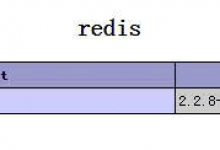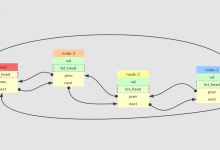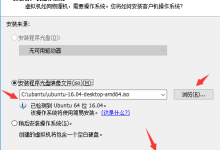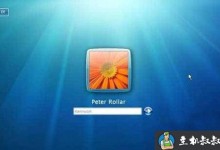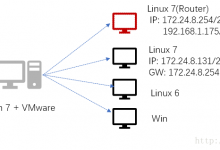提示:如果官网是英文页面,建议使用谷歌浏览器能同步翻译页面。点击下载【谷歌浏览器最新绿色便携版】
注意:部分文章发布时间较长,可能存在未知因素,购买时建议在本站搜索商家名称,先充分了解商家动态。
交流:唯一投稿邮箱:hostvps@88.com。
注意:部分文章发布时间较长,可能存在未知因素,购买时建议在本站搜索商家名称,先充分了解商家动态。
交流:唯一投稿邮箱:hostvps@88.com。

nano-cf-panel,基于django的一个简易并持续开发中的CloudFlare API面板(本面板需要配合Partner key使用,即将集成账号直接登陆方式),目前实现了部分免费的API功能包括部分统计功能。
面板有两种语言选择,中文和英文,请在登陆页面在左上角浮标上提前设置,cookies会记录这一设置,直至过期和登出。注意:此面板只是短暂记录你的账号信息(邮箱,API key)用于API 的调用,同cookies生存时间相同。
开源页面:https://github.com/nanodog/nano-cf-panel
本地下载:nano-cf-panel-20200305
附ubuntu 18下安装教程(uwsgi+django):
升级下
apt-get update安装python3
sudo apt install python3为了配置环境方便,安装pip3
apt install python3-pip依此安装必要环境
apt install git
git clone https://github.com/nanodog/nano-cf-panel
cd nano-cf-panel
pip3 install -r requestment.txt配置panel.ini文件(简单示例):
[uwsgi]
http = 0.0.0.0:80 #端口
chdir = PATH/nano-cf-panel #项目根目录
wsgi-file=mysite/wsgi.py #wsgi配置文件
processes = 1#(后端缓存方式,进程暂时为1进程)
threads = 2
static-map=/static=static #静态资源路径“static-map=/static”为配置变量设置CloudFlare Partner host_key (/mysite/settings.py):
################################################################
#CF_partner api key: host_key='xxxxxxxxxxxxxxxxxxxxxxxxxxxx'
host_key=''
################################################################尝试通过uwsgi启动项目:
uwsgi -d --ini panel.ini使用浏览器访问
 贝壳主机网
贝壳主机网