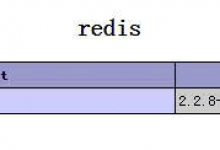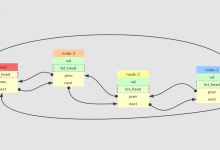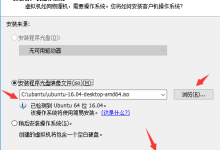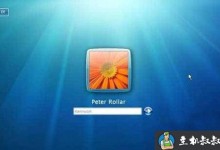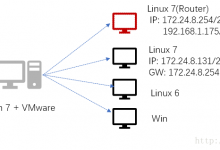注意:部分文章发布时间较长,可能存在未知因素,购买时建议在本站搜索商家名称,先充分了解商家动态。
交流:唯一投稿邮箱:hostvps@88.com。
本期教程目录1.安装/配置Apache2.安装/配置MySQL3.安装/配置PHP一、安装/配置Apache1.更新系统&安装Apacheyum updateyum install httpd推荐:使用如下命令备份Apache配置文件cp /etc/httpd/conf/httpd.conf ~/httpd.conf.backup为了给大家拓展思路,本次在CentOS上的教程,和大家分享Apache的另外一种绑定域名和创建虚拟机的方式~2.编辑/etc/httpd/conf.d/vhost.conf,假设我们要绑定example.com和example.org两个域名,则参照下面内容加入文件,NameVirtualHost *:80 ServerAdmin webmaster@example.com ServerName example.com ServerAlias www.example.com DocumentRoot /srv/www/example.com/public_html/ ErrorLog /srv/www/example.com/logs/error.log CustomLog /srv/www/example.com/logs/access.log combined ServerAdmin webmaster@example.org ServerName example.org ServerAlias www.example.org DocumentRoot /srv/www/example.org/public_html/ ErrorLog /srv/www/example.org/logs/error.log CustomLog /srv/www/example.org/logs/access.log combined3.因为我们上文指定了几个目录而这几个目录还不存在,所以,使用如下命令创建相应目录,mkdir -p /srv/www/example.com/public_htmlmkdir /srv/www/example.com/logsmkdir -p /srv/www/example.org/public_htmlmkdir /srv/www/example.org/logs4.启动Apache/etc/init.d/httpd start日后每次修改vhost.conf文件,都需要使用如下命令使Apache重新载入配置文件/etc/init.d/httpd reload5.设置Apache开机启动/sbin/chkconfig –levels 235 httpd on二、安装/配置MySQL1.安装MySQLyum install mysql-server2.设置MySQL开机自动启动/sbin/chkconfig –levels 235 mysqld on3.启动MySQL/etc/init.d/mysqld startMySQL的配置文件位于/etc/my.cnf4.安装mysql_secure_installation(MySQL安全设置)mysql_secure_installation5.附上常用的MySQL命令登录MySQLmysql -u root -p创建数据库iaodun(注意MySQL命令行下都需要以;结尾),并将该数据库所有权限赋予iaodun_user(密码为123)create database iaodun;grant all on iaodun.* to ‘iaodun_user’ identified by ‘123’;退出MySQLquit三、安装/配置PHP1.安装PHPyum install php php-pear php-mysql2.编辑配置文件/etc/php.ini,修改如下内容error_reporting = E_COMPILE_ERROR|E_RECOVERABLE_ERROR|E_ERROR|E_CORE_ERRORdisplay_errors = Offlog_errors = Onerror_log = /var/log/php.logmax_execution_time = 300memory_limit = 64Mregister_globals = Off最后,重启Apache,大功告成~/etc/init.d/httpd restart
 贝壳主机网
贝壳主机网