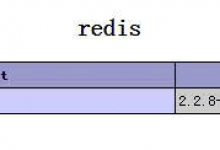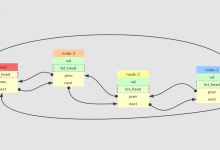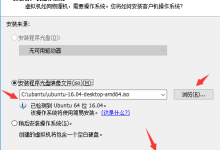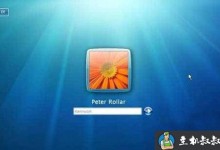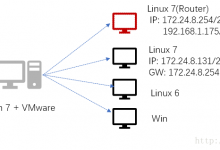注意:部分文章发布时间较长,可能存在未知因素,购买时建议在本站搜索商家名称,先充分了解商家动态。
交流:唯一投稿邮箱:hostvps@88.com。
UCloud,是优刻得科技股份有限公司旗下的云计算品牌,国内大企业,云计算上市公司,中立、安全的云计算服务平台,坚持不涉足客户业务领域。相比其他国内大企业的云计算品牌,UCloud更突出的是海外云服务器产品,全球有33个数据中心,29条专线,覆盖五大洲,可以全方位的助力我们拓展海外业务。UCloud海外云服务器产品不但海外数据中心重多,而且有非常适合国内用户使用的中国香港、中国台湾、日本东京、韩国首尔机房可以选择。同时UCloud海外云服务器价格便宜,同等带宽的情况下基本和国内云服务器持平,这是国内阿里云、腾讯云、华为云等商家无法做到的。所以如果我们选择海外云服务器,特别是香港云服务器、台湾云服务器、日本云服务器、韩国云服务器可以优先考虑UCloud。小编推荐UCloud是本博客第二家国内厂商,第一家是华为云。至于原因有些愤青,最近美帝的疯狂,很多网友问我有没有备胎计划,因此我推荐了此二家国内厂商。本文主要介绍UCloud香港云服务器,并做一个简单的实测。UCloud官网点击直达领券1折购海外云服务器UCloud海外云产品说明:可选15个数据中心,5款配置任选1、限购1台,100%的CPU性能、SSD磁盘、99.95%的可用性承诺,带宽可选按固定带宽和按流量计费(其中按流量计费可选300Mbps带宽,每天免费1G流量,超出流量国内按0.8元/G、国外0.7元/G),下方为15个数据中心统一价格,面向国内建站建议选择香港数据中心;内存CPUSSD云盘带宽价格购买1G1核20G系统盘+20G数据盘1M150元/年,450元/3年链接2G1核20G系统盘+20G数据盘1M250元/年,700元/3年链接4G2核20G系统盘+20G数据盘2M500元/年,1400元/3年链接8G4核20G系统盘+20G数据盘5M1000元/年,2500元/3年链接16G8核20G系统盘+20G数据盘10M3100元/年,9200元/3年链接UCloud香港云服务器实测测试机器采用最低配置,1核1G1M,使用优惠券年付150元。为什么采用最低配置?官方人员告诉我测试机器可以用好点的,虽然不用我花一分钱。但是我想这样的小水管,就算网络在好,其实只能建小站,跑个几百上千IP没什么问题。如果要做云梯看世界,还是算了吧。而且大多数博友看到此文,肯定是被150元年付的价格所吸引,因此我们实测也就用这款,不过土豪随意,可以购买大带宽。91yuntest一键测试Provider: UCloud-HK———————————————————————-CPU model : Intel Xeon Processor (Cascadelake)Number of cores : 1CPU frequency : 2294.608 MHzTotal amount of Mem : 843 MBTotal amount of Swap : 0 MBSystem uptime : 0days, 6:13:1IPaddr : 中国 香港 ucloud.cnOS : CentOS Linux 7 x86_64 4.11.8-1.el7.elrepo.x86_64———————————————————————-I/O speed(1st run) : 78.0 MB/sI/O speed(2nd run) : 77.9 MB/sI/O speed(3rd run) : 77.7 MB/sAverage I/O speed : 77.8667 MB/s==============================================================================You may only use this Speedtest software and information generatedfrom it for personal, non-commercial use, through a command lineinterface on a personal computer. Your use of this software is subjectto the End User License Agreement, Terms of Use and Privacy Policy atthese URLs: https://www.speedtest.net/about/eula https://www.speedtest.net/about/terms https://www.speedtest.net/about/privacy==============================================================================License acceptance recorded. Continuing.[error] Error: [110] Cannot open socket: Timeout occurred in connect.———————————————————————- Server: i3D.net – Hong Kong ISP: UCloud Latency: 1.56 ms Download: 48.60 Mbps Upload: 0.96 Mbps Packet Loss: 2.7% Result URL: https://www.speedtest.net/result/c/6ed17d20-1f02-42e4-a06d-c0fa22d19ff1———————————————————————- Node Name Upload Speed Download Speed Latency 上海 电信 0.89 Mbps 51.56 Mbps 31.89 ms 广州 电信5G 0.92 Mbps 52.57 Mbps 9.89 ms 上海 联通 0.81 Mbps 55.01 Mbps 81.63 ms 北京 联通 0.84 Mbps 58.36 Mbps 78.18 ms 重庆 联通 0.83 Mbps 59.75 Mbps 98.15 ms 广州 联通5G 0.84 Mbps 50.80 Mbps 48.05 ms 上海 移动5G 0.88 Mbps 54.02 Mbps 98.45 ms 北京 移动 0.93 Mbps 51.32 Mbps 79.19 ms 重庆 移动 0.93 Mbps 56.78 Mbps 107.52 ms 广东 移动 FAILED 74.62 ms ———————————————————————-Node Name IPv4 address Download SpeedCacheFly 204.93.150.152 6.29MB/sLinode, Tokyo, JP 139.162.65.37 5.98MB/sLinode, London, UK 176.58.107.39 Linode, Fremont, CA 50.116.14.9 6.06MB/sSoftlayer, Seattle, WA 67.228.112.250 4.81MB/sSoftlayer, Singapore, SG 119.81.28.170 5.97MB/sSoftlayer, HongKong, CN 119.81.130.170 5.93MB/s———————————————————————-===测试 [北京电信(天翼云)] 到这台服务器的路由=== * * * ===测试 [江苏徐州电信] 到这台服务器的路由=== * * * ===测试 [广州电信(天翼云)] 到这台服务器的路由=== * * * ===测试 [山东枣庄联通] 到这台服务器的路由=== * * * ===测试 [江苏徐州联通] 到这台服务器的路由=== * * * ===测试 [广东茂名联通] 到这台服务器的路由=== * * * ===测试 [辽宁沈阳移动] 到这台服务器的路由=== * * * ===测试 [江苏宿迁移动] 到这台服务器的路由=== * * * ===测试 [广东茂名移动] 到这台服务器的路由=== * * * ———————————————————————-===测试 [北京电信(天翼云)] 的回程路由===Start: Fri Aug 7 22:50:07 2020HOST: 10-7-141-236 Loss% Snt Last Avg Best Wrst StDev 1.|– 113.59.224.1 0.0% 10 1.4 3.9 1.2 19.8 5.7===测试 [江苏徐州电信] 的回程路由===Start: Fri Aug 7 22:50:22 2020HOST: 10-7-141-236 Loss% Snt Last Avg Best Wrst StDev 1.|– 221.229.173.1 0.0% 10 1.3 1.9 1.3 5.0 0.9===测试 [广州电信(天翼云)] 的回程路由===Start: Fri Aug 7 22:50:38 2020HOST: 10-7-141-236 Loss% Snt Last Avg Best Wrst StDev 1.|– 14.215.116.1 0.0% 10 1.6 4.2 1.4 27.9 8.3===测试 [山东枣庄联通] 的回程路由===Start: Fri Aug 7 22:50:53 2020HOST: 10-7-141-236 Loss% Snt Last Avg Best Wrst StDev 1.|– 60.214.107.1 0.0% 10 1.5 1.6 1.5 1.9 0.0===测试 [江苏徐州联通] 的回程路由===Start: Fri Aug 7 22:51:08 2020HOST: 10-7-141-236 Loss% Snt Last Avg Best Wrst StDev 1.|– 120.80.253.101 0.0% 10 1.6 1.6 1.4 1.9 0.0===测试 [广东茂名联通] 的回程路由===Start: Fri Aug 7 22:51:24 2020HOST: 10-7-141-236 Loss% Snt Last Avg Best Wrst StDev 1.|– 122.13.195.129 0.0% 10 2.0 2.8 1.4 10.0 2.7===测试 [辽宁沈阳移动] 的回程路由===Start: Fri Aug 7 22:51:39 2020HOST: 10-7-141-236 Loss% Snt Last Avg Best Wrst StDev 1.|– 111.45.135.25 0.0% 10 1.3 6.2 1.3 27.1 9.9===测试 [江苏宿迁移动] 的回程路由===Start: Fri Aug 7 22:52:50 2020HOST: 10-7-141-236 Loss% Snt Last Avg Best Wrst StDev 1.|– 222.187.226.193 0.0% 10 1.6 1.8 1.5 2.2 0.0===测试 [广东茂名移动] 的回程路由===Start: Fri Aug 7 22:53:05 2020HOST: 10-7-141-236 Loss% Snt Last Avg Best Wrst StDev 1.|– 120.237.53.17 0.0% 10 1.5 1.5 1.4 1.7 0.0———————————————————————-线路 最快节点 延迟 最慢节点 延迟 平均延迟全部 广东广州(天翼云四区) 10.6 新疆乌鲁木齐(天翼云) 163.2 58.3 联通线路 广西南宁(联通) 20.2 辽宁沈阳(联通) 128.2 81.0 电信线路 广东广州(天翼云四区) 10.6 新疆乌鲁木齐(天翼云) 163.2 55.9 移动线路 江苏宿迁(7yc.com) 41.8 四川德阳(移动) 139.0 73.0 东北地区 辽宁沈阳(天翼云) 61.1 辽宁沈阳(联通) 128.2 86.2 华北地区 北京(滴滴云) 44.2 天津(腾讯云) 106.4 56.4 西北地区 陕西西安(天翼云二区) 50.3 新疆乌鲁木齐(天翼云) 163.2 90.9 西南地区 贵州贵阳(华为云) 25.5 四川德阳(移动) 139.0 57.6 华中地区 湖北武汉(天翼云) 27.1 河南新乡(7yc.com) 114.6 71.9 华东地区 上海地面通(CN2) 30.9 安徽合肥(移动) 119.9 61.5 华南地区 广东广州(天翼云四区) 10.6 广东茂名(联通) 92.5 28.8 ———————————————————————-PING speedtest.shg1.linode.com (139.162.65.37) 56(84) bytes of data.64 bytes from speedtest.shg1.linode.com (139.162.65.37): icmp_seq=1 ttl=53 time=49.8 ms64 bytes from speedtest.shg1.linode.com (139.162.65.37): icmp_seq=2 ttl=53 time=49.6 ms64 bytes from speedtest.shg1.linode.com (139.162.65.37): icmp_seq=3 ttl=53 time=49.2 ms64 bytes from speedtest.shg1.linode.com (139.162.65.37): icmp_seq=4 ttl=53 time=49.4 ms64 bytes from speedtest.shg1.linode.com (139.162.65.37): icmp_seq=5 ttl=53 time=49.4 ms— speedtest.shg1.linode.com ping statistics —5 packets transmitted, 5 received, 0% packet loss, time 4005msrtt min/avg/max/mdev = 49.257/49.539/49.870/0.315 msPING hnd-jp-ping.vultr.com (108.61.201.151) 56(84) bytes of data.64 bytes from 108.61.201.151.vultr.com (108.61.201.151): icmp_seq=1 ttl=49 time=54.3 ms64 bytes from 108.61.201.151.vultr.com (108.61.201.151): icmp_seq=2 ttl=49 time=54.2 ms64 bytes from 108.61.201.151.vultr.com (108.61.201.151): icmp_seq=3 ttl=49 time=54.0 ms64 bytes from 108.61.201.151.vultr.com (108.61.201.151): icmp_seq=4 ttl=49 time=54.1 ms64 bytes from 108.61.201.151.vultr.com (108.61.201.151): icmp_seq=5 ttl=49 time=54.1 ms— hnd-jp-ping.vultr.com ping statistics —5 packets transmitted, 5 received, 0% packet loss, time 4006msrtt min/avg/max/mdev = 54.096/54.193/54.332/0.267 msPING 192.157.214.6 (192.157.214.6) 56(84) bytes of data.64 bytes from 192.157.214.6: icmp_seq=1 ttl=51 time=155 ms64 bytes from 192.157.214.6: icmp_seq=2 ttl=51 time=155 ms64 bytes from 192.157.214.6: icmp_seq=3 ttl=51 time=155 ms64 bytes from 192.157.214.6: icmp_seq=4 ttl=51 time=155 ms64 bytes from 192.157.214.6: icmp_seq=5 ttl=51 time=155 ms— 192.157.214.6 ping statistics —5 packets transmitted, 5 received, 0% packet loss, time 4006msrtt min/avg/max/mdev = 155.292/155.439/155.712/0.155 msPING speedtest.kdatacenter.com (175.126.118.139) 56(84) bytes of data.64 bytes from 175.126.118.139 (175.126.118.139): icmp_seq=1 ttl=49 time=80.2 ms64 bytes from 175.126.118.139 (175.126.118.139): icmp_seq=2 ttl=49 time=73.4 ms64 bytes from 175.126.118.139 (175.126.118.139): icmp_seq=3 ttl=49 time=73.9 ms64 bytes from 175.126.118.139 (175.126.118.139): icmp_seq=4 ttl=49 time=73.6 ms64 bytes from 175.126.118.139 (175.126.118.139): icmp_seq=5 ttl=49 time=75.9 ms— speedtest.kdatacenter.com ping statistics —5 packets transmitted, 5 received, 0% packet loss, time 4004msrtt min/avg/max/mdev = 73.444/75.447/80.270/2.591 msPING 210.92.18.1 (210.92.18.1) 56(84) bytes of data.64 bytes from 210.92.18.1: icmp_seq=1 ttl=239 time=178 ms64 bytes from 210.92.18.1: icmp_seq=2 ttl=239 time=167 ms64 bytes from 210.92.18.1: icmp_seq=3 ttl=239 time=164 ms64 bytes from 210.92.18.1: icmp_seq=4 ttl=239 time=160 ms64 bytes from 210.92.18.1: icmp_seq=5 ttl=239 time=160 ms— 210.92.18.1 ping statistics —5 packets transmitted, 5 received, 0% packet loss, time 4006msrtt min/avg/max/mdev = 160.528/166.299/178.002/6.423 ms测试已经结束,测试结果已经生成在同目录下的91yuntest.log,可以使用cat 91yuntest.log查看。也可以直接访问 http://www.91yuntest.com/kGhTl3 线上访问和分享安装宝塔测试Centos安装命令(其它自行查找):yum install -y wget && wget -O install.sh http://download.bt.cn/install/install_6.0.sh && sh install.sh执行命令约3分钟安装完毕。下面配置小编常用网站环境Nginx1.18+PHP7.4+Mysql mariadb_10.0+phpMyadmin 5.0,采用极速安装极速真的挺快,整个过程5分钟左右。下面一键安装WordPress。测试网址:http://101.36.109.163/注意:此地址可能最多持续一周,因为是测试机。整个过程体验很不错,和国内1M小鸡没有什么太大的区别,综上所述,对于那些不想备案的用户,这个优惠价格能够购买到香港CN2 GIA线路,做一个小型网站还是不错的。不过做为新用户,体验它家的控制台,还需要不少时间去学习。小编做为一个不算太菜的菜鸟,也要看半天。主要是我也懒得看,我测试使用任何一家机器,基本上不会在控制台逗留太多时间。。UCloud数据中心测试IPUCloud中国香港测试IP:152.32.128.57UCloud中国台北测试IP:128.14.229.111UCloud中国高雄测试IP:128.1.32.8、128.1.32.174UCloud日本东京测试IP:152.32.147.126UCloud韩国首尔测试IP:107.155.45.163UCloud泰国曼谷测试IP:128.1.39.85UCloud新加坡测试IP:45.43.63.30UCloud越南胡志明测试IP:152.32.161.28UCloud美国洛杉矶测试IP:107.150.102.144UCloud美国华盛顿测试IP:107.155.48.164UCloud英国伦敦测试IP:104.218.164.142UCloud阿联酋迪拜测试IP:107.155.60.16
 贝壳主机网
贝壳主机网