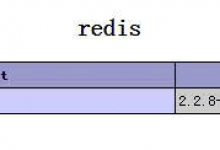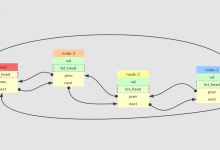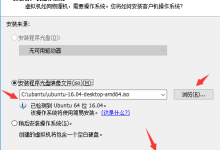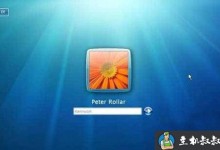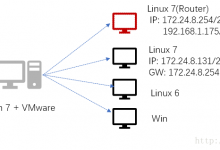提示:如果官网是英文页面,建议使用谷歌浏览器能同步翻译页面。点击下载【谷歌浏览器最新绿色便携版】
注意:部分文章发布时间较长,可能存在未知因素,购买时建议在本站搜索商家名称,先充分了解商家动态。
交流:唯一投稿邮箱:hostvps@88.com。
注意:部分文章发布时间较长,可能存在未知因素,购买时建议在本站搜索商家名称,先充分了解商家动态。
交流:唯一投稿邮箱:hostvps@88.com。
详解 Linux中的关机和重启命令
一 shutdown命令
shutdown [选项] 时间
选项:
?
|
1
2
3
|
-c:取消前一次关机命令-h:关机-r:重启 |
二 shutdown实战
?
|
1
2
3
4
5
6
7
8
9
10
11
12
13
14
15
16
17
18
19
|
[root@localhost tmp]# dateSat Jul 15 09:28:35 CST 2017[root@localhost tmp]# shutdown -r 05:30Shutdown scheduled for Sun 2017-07-16 05:30:00 CST, use 'shutdown -c' to cancel.[root@localhost tmp]# shutdown -r 05:30 &[1] 4936[root@localhost tmp]# Shutdown scheduled for Sun 2017-07-16 05:30:00 CST, use 'shutdown -c' to cancel. Broadcast message from root@localhost.localdomain (Sat 2017-07-15 09:30:00 CST): The system is going down for reboot at Sun 2017-07-16 05:30:00 CST! ^C[1]+ Done shutdown -r 05:30[root@localhost tmp]# shutdown -c Broadcast message from root@localhost.localdomain (Sat 2017-07-15 09:31:03 CST): The system shutdown has been cancelled at Sat 2017-07-15 09:32:03 CST! |
三 其他关机命令
?
|
1
2
3
|
haltinit 0poweroff |
四 其他重启命令
?
|
1
2
3
|
rebootinit 6 |
五 系统运行级别
 贝壳主机网、bkvps.com
贝壳主机网、bkvps.com
六 查看系统运行级别以及修改系统的默认级别
?
|
1
2
|
runlevelcat /etc/inittab |
七 登出
?
|
1
|
logout |
八 实战
?
|
1
2
3
4
5
6
7
8
9
|
[root@localhost tmp]# [root@localhost tmp]# runlevelN 5[root@localhost tmp]# init 3PolicyKit daemon disconnected from the bus.We are no longer a registered authentication agent.[root@localhost tmp]# runlevel5 3[root@localhost tmp]# logout |
如有疑问请留言或者到本站社区交流讨论,以上就是Linux 中关机重启的命令详解,感谢阅读,希望能帮助到大家,谢谢大家对本站的支持!
原文链接:http://cakin24.iteye.com/blog/2391507
 贝壳主机网
贝壳主机网