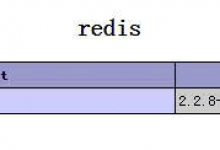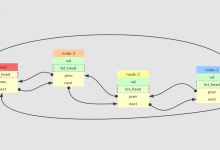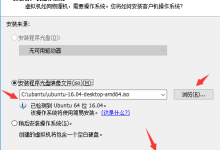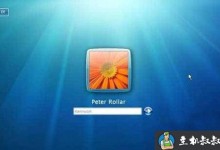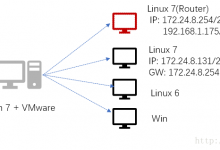注意:部分文章发布时间较长,可能存在未知因素,购买时建议在本站搜索商家名称,先充分了解商家动态。
交流:唯一投稿邮箱:hostvps@88.com。
最近研究官方主题 Twenty Eleven ,有一些东西网上现成的中文资料不好找,在博客里记载下来,算是分享,也算是备忘,wordpress 3.0 以后就开始便有了get_template_part() 这个函数 ,应该是为文章呈现形式提供更为多样化的选择而给出的新功能。
Twenty Eleven 中 实例如下:
Twenty Eleven index.php 文件
行:21
|
1
2
3
4
5
6
7
8
|
<?php if ( have_posts() ) : ?> <?php twentyeleven_content_nav( 'nav-above' ); ?> <?php /* Start the Loop 在循环中使用以调用不同类型的文章 */ ?> <?php while ( have_posts() ) : the_post(); ?> <?php get_template_part( 'content', get_post_format() ); ?> <?php endwhile; ?>............................<?php endif; ?> |
描述:
加载一个制定的模板到另一个模板里面(不同于包含header,sidebar,footer).
使得一个主题使用子模板来实现代码段重用变得简单
用于在模板中包含指定的模板文件,只需用指定参数slug和name就可以包含文件{slug}-{name}.php,最重要的功能是如果没有这个文件就包含没有{name}的.php文件文件
使用方法:
|
1
|
<?php get_template_part( $slug, $name ) ?> |
参数:
- $slug (必须) 通用的模板名
- $name (可选) 指定的模板名
示例:
使用 loop.php 在子主题里面
假设主题文件夹wp-content/themes下父主题是twentyten子主题twentytenchild,那么下面的代码:
|
1
|
<?php get_template_part( 'loop', 'index' ); ?> |
php 的require()函数将按下面优先级包含文件
1. wp-content/themes/twentytenchild/loop-index.php
2. wp-content/themes/twentytenchild/loop.php
3. wp-content/themes/twentyten/loop-index.php
4. wp-content/themes/twentyten/loop.php
导航(这个例子很烂,但却是另一种使用思路)
使用通用的nav.php文件给主题添加导航条:
|
1
2
3
|
<?php get_template_part( 'nav' ); // Navigation bar (nav.php) ?><?php get_template_part( 'nav', '2' ); // Navigation bar #2 (nav-2.php) ?><?php get_template_part( 'nav', 'single' ); // Navigation bar to use in single pages (nav-single.php) ?> |
get_template_part() 的钩子详解
因为在官方主题(Twenty Eleven)中 get_template_part() 函数被大量使用,所以就目前来看,该函数应该算是比较热门的一个函数了,之前有写过一篇文章讲述该函数的具体使用方法,在这里也就不便再赘述,本文主要针对该函数的 add_action 中的 hook $tag 值进行探讨,因为,WP hook 中林林总总有那么些函数在$tag 值中比较让人费解。
与普通hook的区别
普通的hook的$tag 是一个固定值,而 get_template_part() 确是一个可变值,好吧先不说,wp这么做给我们实现一个简单功能带来多少麻烦,但如此设置确实给多样化的主题实现带来了不少方便之处。
实现这一原理的源代码如下,截取自 WordPress 源程序。
|
1
2
3
4
5
6
7
8
9
10
|
function get_template_part( $slug, $name = null ) {//$tag = "get_template_part_{$slug}" //也就是,get_template_part_+你当时设置的$slug值 do_action( "get_template_part_{$slug}", $slug, $name ); $templates = array(); if ( isset($name) ) $templates[] = "{$slug}-{$name}.php"; $templates[] = "{$slug}.php"; locate_template($templates, true, false);} |
实例
像上面那样说,可能也许基本上有点看不明白,好吧给点实例
|
1
2
3
4
5
6
7
8
9
10
|
//复习一下get_template_part($slug, $name)的用法,//如果你在主题里这样get_template_part( 'index' , 'photo');//那么 WP 会去找主题根目录下 index-photo.php 文件 //那么我们想挂一个函数的话就得像如下function addFunction ($slug, $name){echo $slug;}add_action("get_template_part_index","addFunction",10,2); |
get_template_part() 函数详解备忘
 贝壳主机网
贝壳主机网