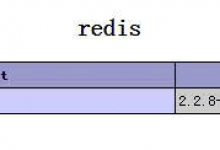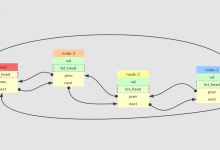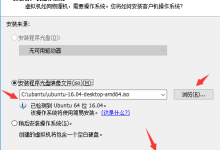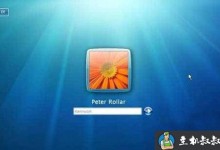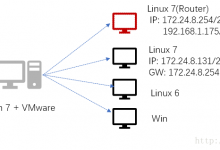提示:如果官网是英文页面,建议使用谷歌浏览器能同步翻译页面。点击下载【谷歌浏览器最新绿色便携版】
注意:部分文章发布时间较长,可能存在未知因素,购买时建议在本站搜索商家名称,先充分了解商家动态。
交流:唯一投稿邮箱:hostvps@88.com。
注意:部分文章发布时间较长,可能存在未知因素,购买时建议在本站搜索商家名称,先充分了解商家动态。
交流:唯一投稿邮箱:hostvps@88.com。
wp_parse_args() 函数是 WordPress 核心经常用到的函数,它的用途很多,但最主要用来给一个数组参数(args)绑定默认值。
因为 wp_parse_args() 函数返回的一定是一个数组,所以他会把传入查询字符串和对象(object)自动转换成数组,给了使用者更加方便的条件,也增加了兼容性。
常见的 query_posts()、wp_list_comments() 和 get_terms() 函数都使用了 wp_parse_args() 函数来帮它给数组参数添加默认值。
用法
?
|
1
|
wp_parse_args( $args, $defaults ); |
参数
$args
(数组 | 字符串)(必须)查询字符串、对象或者数组参数,用来绑定默认值。
默认值:None
查询字符串:
?
|
1
|
type=post&posts_per_page=5&cat=1 |
数组:
?
|
1
|
array( 'type' => 'post', 'posts_per_page' => 5, 'cat' => '1' ) |
$defaults
(数组)(可选)数组参数的默认参数。
默认值:空字符串
例子
?
|
1
2
3
4
5
6
7
8
9
10
11
12
13
14
15
16
17
18
19
20
21
22
23
24
25
26
27
28
29
30
31
32
33
34
35
36
37
38
39
40
41
42
43
44
45
46
47
48
49
50
51
52
53
54
55
56
57
58
59
60
61
62
63
|
function explain_parse_args( $args = array() ){ //$args 的默认值 $defaults = array( 'before' => '<div class="box">', 'after' => '</div>', 'echo' => true, 'text' => 'wp_parse_args() 函数演示' ); //绑定默认值 $r = wp_parse_args( $args, $defaults ); $output = $r['before'] . $r['text'] . $r['after']; if( !$r['echo'] ) return $output; echo $output;} //没有参数explain_parse_args();//打印:<div class="box">wp_parse_args() 函数演示</div> //字符串参数$output = explain_parse_args( 'text=字符串参数&before=<div class="box-2">&echo=0' );echo $output;//打印:<div class="box-2">字符串参数</div> //数组参数explain_parse_args( array( 'text' => '数组参数', 'before' => '<div class="box-3">' ) );//打印:<div class="box-3">数组参数</div>还有另一种不使用第二个 $defaults 参数的用法,就是帮你把一个查询字符串、对象或者数组的变量直接转换成通用的数组,避免判断类型。//字符串$array = wp_parse_args( 'text=测试另一种用法&type=字符串' );var_dump( $array );/* array(2) { ["text"]=> string(21) "测试另一种用法" ["type"]=> string(9) "字符串" }*/ //对象(object)class args_obj{ public $text = '测试另一种用法'; public $type = '对象(object)'; function func(){ //转换成数组的时候对象里边的函数会被忽略 } }$obj = new args_obj;var_dump( $obj );/*object(args_obj)#2175 (2) { ["text"]=> string(21) "测试另一种用法" ["type"]=> string(18) "对象(object)"}*/ |
wp_parse_args函数源代码详解
wp_parse_args 函数的源代码比较简单,
依附于PHP 内置函数get_object_vars、array_merge与WordPress的wp_parse_str函数来实现,
以下是该函数的源代码:
?
|
1
2
3
4
5
6
7
8
9
10
11
12
13
14
15
16
17
18
19
20
21
22
23
24
25
26
27
28
29
|
/** * Merge user defined arguments into defaults array. * * This function is used throughout WordPress to allow for both string or array * to be merged into another array. * * @since 2.2.0 * *第一个参数可以是 字符串、数组或对象(obj) * @param string|array $args Value to merge with $defaults *第二个参数为默认的预设值数组,必须是数组 * @param array $defaults Array that serves as the defaults. *返回值将是一个数组 * @return array Merged user defined values with defaults. */function wp_parse_args( $args, $defaults = '' ) { if ( is_object( $args ) ) //将接收的对象(obj)转换为数组 $r = get_object_vars( $args ); elseif ( is_array( $args ) ) //如果是数组则不转换 $r =& $args; else //将接收的字符串转换为数组 wp_parse_str( $args, $r ); if ( is_array( $defaults ) ) return array_merge( $defaults, $r ); return $r;} |
其中get_object_vars函数是用来返回由对象属性组成的关联数组。
array_merge函数用是将两个或多个数组的单元合并起来,一个数组中的值附加在前一个数组的后面。返回作为结果的数组。
 贝壳主机网
贝壳主机网