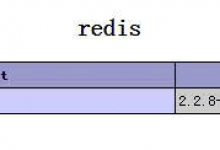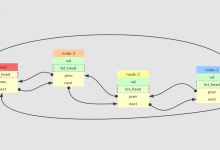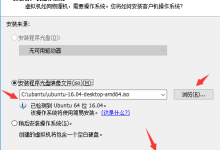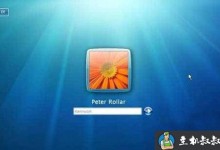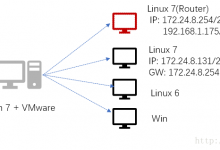注意:部分文章发布时间较长,可能存在未知因素,购买时建议在本站搜索商家名称,先充分了解商家动态。
交流:唯一投稿邮箱:hostvps@88.com。
1、自动向 WordPress 编辑器插入文本
编辑当前主题目录的 functions.php 文件,并粘贴以下代码:
2、获取 WordPress 注册用户数量
通过简单的 SQL 语句,即可方便获得 WordPress 注册用户的数量:
3、根据指定自定义字段获取 WordPress 文章
在 query_posts() 函数中传入自定义字段参数,即可获取对应文章列表:
参数中 meta_key 是索要获取自定义字段名称,meta_value 是自定义字段取值。
4、获取某个时间段的 WordPress 文章
编辑 index.php 文件,只需在循环体之前,添加以下代码即可。当然需要根据需要更换时间段的设置:
5、为某个 WordPress 标签生成 RSS 订阅源
如你所见,标签可以通过逗号分割,这样也可以获取多个标签的 RSS Feed 源:
<a href="http://www.mangguo.org/?feed=rss&tag=query_posts,loop">
6、防止缓存 WordPress 样式文件
通过服务器端设置以防止客户端读取缓存文件:
- <link rel="stylesheet" href="<?php bloginfo('stylesheet_url'); echo '?'.filemtime( get_stylesheet_directory().'/style.css'); ?>" >
7、用户统计文章字数的 WordPress 函数
在当前主题的 functions.php 文件中粘贴以下代码:
函数调用方法:
<?php echo wcount(); ?>
8、禁止 WordPress 自动保存文章
要禁用 WordPress 的自动保存功能,请编辑 functions.php 文件并添加以下代码:
9、告别 Pingbacks/h3>
在 phpMyAdmin 中执行以下语句,一键搞定恶心的 Pingbacks 功能。
UPDATE `wp_posts` SET ping_status="closed";10、为 WordPress 文章插入作者信息
编辑主题对应的 functions.php 文件并粘贴以下代码:
- function get_author_bio ($content=''){
- global $post;
- $post_author_name=get_the_author_meta("display_name");
- $post_author_description=get_the_author_meta("description");
- $html="<div class='clearfix' id='about_author'> ";
- $html.="<img width='80' height='80' class='avatar' src='http://www.gravatar.com/avatar.php?gravatar_id=".md5(get_the_author_email()). "&default=".urlencode($GLOBALS['defaultgravatar'])."&size=80&r=PG' alt='PG'/> ";
- $html.="<div class='author_text'> ";
- $html.="<h4>Author: <span>".$post_author_name."</span></h4> ";
- $html.= $post_author_description." ";
- $html.="</div> ";
- $html.="<div class='clear'></div> ";
- $content .= $html;
- return $content;
- }
- add_filter('the_content', 'get_author_bio');
版权所有,转载请注明出处。芒果
 贝壳主机网
贝壳主机网