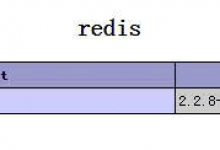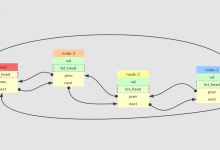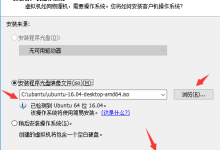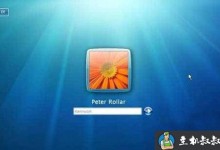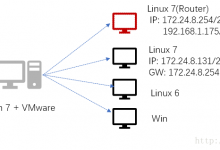注意:部分文章发布时间较长,可能存在未知因素,购买时建议在本站搜索商家名称,先充分了解商家动态。
交流:唯一投稿邮箱:hostvps@88.com。
//Put this in functions.php
function get_primary_image($id, $size){
$featured = wp_get_attachment_image_src( get_post_thumbnail_id($id), $size, false);
if($featured){
$childURL = $featured['0'];
}else{
$children = get_children(array('post_parent' => $id, 'post_type' => 'attachment', 'post_mime_type' => 'image', 'numberposts' => 1));
reset($children);
$childID = key($children);
//$childURL = wp_get_attachment_url($childID);
$childArray = wp_get_attachment_image_src($childID, $size, false);
$childURL = $childArray['0'];
if(empty($childURL)){
$childURL = get_bloginfo('template_url')."/images/default.png";
}
}
return($childURL);
}
//Run this in the loop (or any place you'd like – as long as you have an ID to feed it..)
//First argument is the ID..
//Second argument is the size.. It'll handle 'large', 'medium', 'thumbnail' or even
'array(100, 100)'..
get_primary_image(get_the_ID(), 'large');
?>
 贝壳主机网
贝壳主机网