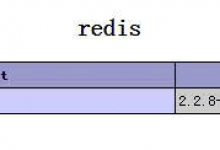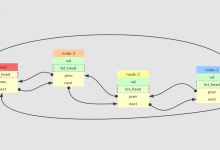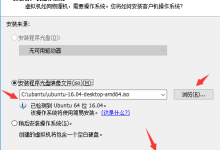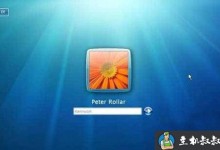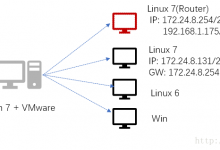提示:如果官网是英文页面,建议使用谷歌浏览器能同步翻译页面。点击下载【谷歌浏览器最新绿色便携版】
注意:部分文章发布时间较长,可能存在未知因素,购买时建议在本站搜索商家名称,先充分了解商家动态。
交流:唯一投稿邮箱:hostvps@88.com。
注意:部分文章发布时间较长,可能存在未知因素,购买时建议在本站搜索商家名称,先充分了解商家动态。
交流:唯一投稿邮箱:hostvps@88.com。

CF-Worker-Dir是一款适用于Cloudflare Worker平台上的云函数程序,可以使用它在一分钟内搭建属于自己的导航页面。CF-Worker-Dir提供丰富的自定义配置,同时它还可以预留了接口帮助你售出自己域名。

系统安装
- 在 Cloudflare Worker 管理页面创建一个新的 Worker 。
- 在Worker编辑页面左边粘贴
index.js中的代码。 - 根据自身需要修改
config的配置内容
配置例子
const config = {
title: "自定义导航", //write your website title
subtitle: "Cloudflare Workers Nav", //write your website subtitle
logo_icon: "sitemap", //select your logo by semantic-ui icon (you can get more msg in:https://semantic-ui.com/elements/icon.html)
selling_ads: true, //Selling your domain or not.(turning on may be helpful for selling this domain by showing some ads.)
sell_info:{
domain:"example.com",
price:500, //domain price
mon_unit:"yen sign", //monetary unit
contact:[ //how to contact you
{
type:"envelope", //contact type ("weixin","qq","telegram plane","envelope" or "phone")
content:"info@example.com"
}
]
},
lists: [ //Url list
{
name:"技术",
icon:"code",
list:[
{
url:"https://oschina.net/",
name:"开源中国",
desc:"领先的中文开源技术社区"
}
]
}
]
}开源:https://github.com/sleepwood/CF-Worker-Dir;本地下载:CF-Worker-Dir-20200214
 贝壳主机网
贝壳主机网