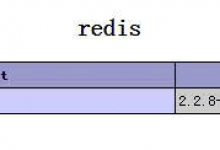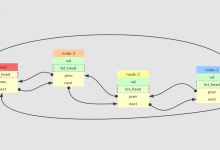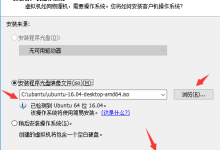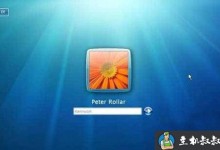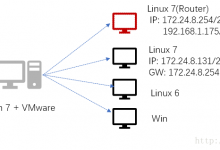注意:部分文章发布时间较长,可能存在未知因素,购买时建议在本站搜索商家名称,先充分了解商家动态。
交流:唯一投稿邮箱:hostvps@88.com。

限Centos7!不支持OVZ。
据称相比原版BBR,改善了一些。
一、CentOS 7下一键安装BBR修正版脚本(自动安装内核并启用):
wget -N --no-check-certificate "https://github.com/cx9208/bbrplus/raw/master/ok_bbrplus_centos.sh" && chmod +x ok_bbrplus_centos.sh && ./ok_bbrplus_centos.sh
安装后,执行uname -r,显示4.14.89则切换内核成功
执行lsmod | grep bbr,显示有bbrplus则开启成功
二、CentOS 7手动安装BBR修正版
更新内核并安装
wget --no-check-certificate https://github.com/cx9208/bbrplus/raw/master/centos/x86_64/kernel-4.14.89-1.x86_64.rpm
yum install -y kernel-4.14.89-1.x86_64.rpm
切换启动内核
grub2-set-default 'CentOS Linux (4.14.89) 7 (Core)'
启用
fq echo "net.core.default_qdisc=fq" >> /etc/sysctl.conf
bbrplus echo "net.ipv4.tcp_congestion_control=bbrplus" >> /etc/sysctl.conf
最后重启
reboot
项目地址:https://github.com/cx9208/bbrplus
 贝壳主机网
贝壳主机网