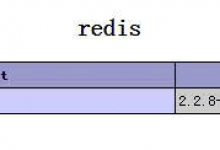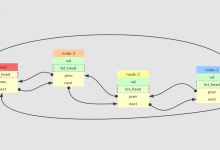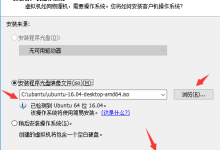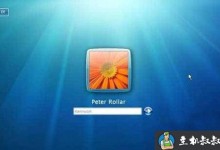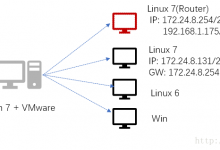提示:如果官网是英文页面,建议使用谷歌浏览器能同步翻译页面。点击下载【谷歌浏览器最新绿色便携版】
注意:部分文章发布时间较长,可能存在未知因素,购买时建议在本站搜索商家名称,先充分了解商家动态。
交流:唯一投稿邮箱:hostvps@88.com。
注意:部分文章发布时间较长,可能存在未知因素,购买时建议在本站搜索商家名称,先充分了解商家动态。
交流:唯一投稿邮箱:hostvps@88.com。

WP Fastest Cache,最简单和最快速的WP缓存系统。

1、本身是免费的,后台直接搜索 WP Fastest Cache,安装即可。
2、WP Fastest Cache高级破解版下载:wp-fastest-cache-premium
切记不要更新!同时不要删除免费版!
3、WP Fastest Cache配置Nginx,实现真正的静态化
下面的配置可以使你的WP Fastest Cache达到真正的完全静态,(甚至PHP进程挂掉,网站依旧能正常运行)
location / {
# 如果请求的文件已存在,直接返回
if (-f $request_filename) {
break;
}
set $caches 1; #是否缓存
set $request_file $document_uri; #获取请求文件
set $cache_file ''; #缓存文件
#请求方式是POST的不拦截
if ($request_method = POST) {
set $caches 0;
}
#包含GET请求参数的不拦截(访问量高可以注释掉)
if ($query_string) {
set $caches 0;
}
# 指定静态缓存文件的路径
if ($caches = 0) {
set $request_file '';
}
if ($request_file ~ ^(.+)$) {
set $cache_file /wp-content/cache/all/$1/index.html; #你的WP Fastest Cache缓存目录
}
# 命中缓存
if (-f $document_root$cache_file) {
rewrite ^ $cache_file last;
}
# 无法命中缓存,转给WordPress来处理
if (!-e $request_filename) {
rewrite . /index.php last;
接着看看,你的网站打开速度是不是快了好多好多。
下面这个是无注释版,可直接使用在宝塔面板上。
location / {
if (-f $request_filename) {
break;
}
set $caches 1;
set $request_file $document_uri;
set $cache_file '';
if ($request_method = POST) {
set $caches 0;
}
if ($query_string) {
set $caches 0;
}
if ($caches = 0) {
set $request_file '';
}
if ($request_file ~ ^(.+)$) {
set $cache_file /wp-content/cache/all/$1/index.html;
}
if (-f $document_root$cache_file) {
rewrite ^ $cache_file last;
}
if (!-e $request_filename) {
rewrite . /index.php last;
}
}
rewrite /wp-admin$ $scheme://$host$uri/ permanent;
如果想在header中检测是否生效了,就添加下面的代码:
location /wp-content/cache/all/ { #这一行是你的WP Fastest Cache缓存文件路径
add_header Cache HIT; #添加header头,表示命中了缓存
}
配置转自:https://huhonggang.com/dis/159.html
我的配置:

 贝壳主机网
贝壳主机网