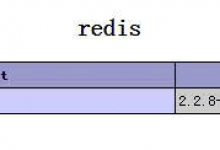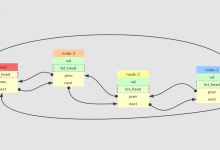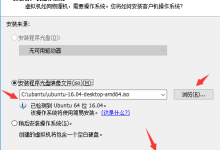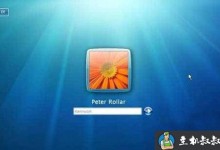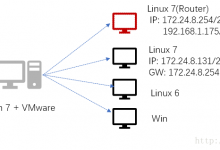提示:如果官网是英文页面,建议使用谷歌浏览器能同步翻译页面。点击下载【谷歌浏览器最新绿色便携版】
注意:部分文章发布时间较长,可能存在未知因素,购买时建议在本站搜索商家名称,先充分了解商家动态。
交流:唯一投稿邮箱:hostvps@88.com。
注意:部分文章发布时间较长,可能存在未知因素,购买时建议在本站搜索商家名称,先充分了解商家动态。
交流:唯一投稿邮箱:hostvps@88.com。

1、在客户端Cpanel面板中添加附加域时报错:
英文版
(XID ptw6rs) Sorry, the domain is already pointed to an IP address that does not appear to use DNS servers associated with this server. Please transfer the domain to this servers nameservers or have your administrator add one of its nameservers to /etc/ips.remotedns and make the proper A entries on that remote nameserver.
中文版
(XID 942w42) 抱歉,该域已经指向一个未使用 DNS 服务器的 IP 地址。 请将此域转移至该服务器的名称服务器,或者请系统管理员把它的一个名称服务器添加到 /etc/ips.remotedns 中,并在该远程名称服务器上添加相应的 A 条目。
2、这需要在Cpanel/WHM管理(主机商)中修改
左侧搜索:Tweak Settings。然后选中 domains 选项,将里面的 Allow Remote Domains 设置成 on 即可,默认:OFF
 贝壳主机网
贝壳主机网