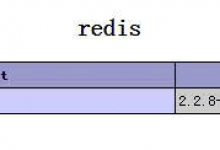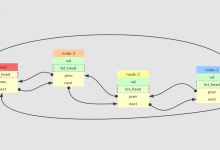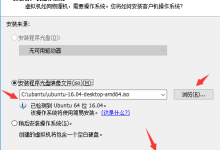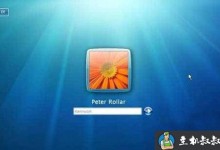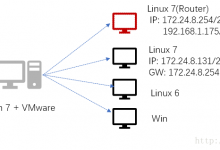提示:如果官网是英文页面,建议使用谷歌浏览器能同步翻译页面。点击下载【谷歌浏览器最新绿色便携版】
注意:部分文章发布时间较长,可能存在未知因素,购买时建议在本站搜索商家名称,先充分了解商家动态。
交流:唯一投稿邮箱:hostvps@88.com。
注意:部分文章发布时间较长,可能存在未知因素,购买时建议在本站搜索商家名称,先充分了解商家动态。
交流:唯一投稿邮箱:hostvps@88.com。

apt-get时会出现类似以下错误
Media change: please insert the disc labeled ‘Debian GNU/Linux 7.3.0 Wheezy – Official i386 DVD Binary-1 20131215-03:40′ in the drive ‘/media/cdrom/’ and press enter
解决方案:
修改文件 /etc/apt/sources.list,将 deb cdrom:这一行注释掉:
nano /etc/apt/sources.list
也就是下面的第二行,注释掉
# deb cdrom:[Debian GNU/Linux 7.0.0 _Wheezy_ - Official amd64 CD Binary-1 20130$
# deb cdrom:[Debian GNU/Linux 7.0.0 _Wheezy_ - Official amd64 CD Binary-1 20130$
deb http://ftp.us.debian.org/debian/ wheezy main
deb-src http://ftp.us.debian.org/debian/ wheezy main
deb http://security.debian.org/ wheezy/updates main
deb-src http://security.debian.org/ wheezy/updates main
# wheezy-updates, previously known as 'volatile'
deb http://ftp.us.debian.org/debian/ wheezy-updates main
deb-src http://ftp.us.debian.org/debian/ wheezy-updates main
 贝壳主机网
贝壳主机网